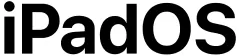![]()
Spectrum Analyzer
Use the versatile and efficient Moku Spectrum Analyzer to observe input signals in the frequency domain between DC and 300 MHz with an ultra-low noise floor. View up to four channels simultaneously with a resolution bandwidth as low as 470 mHz and a minimum span of 100 Hz. For top performance in a range of applications, the Spectrum Analyzer comes equipped with up to four built-in Waveform Generators capable of producing sine waves at up to 500 MHz.
- Available on
- Moku:Pro >
- Moku:Lab >
- Moku:Go >
The Moku Spectrum Analyzer is easy to use and offers a range of advanced capabilities to optimize your experiment — at the most cost-effective price in the industry.
Key benefits
With a hybrid super-heterodyne FFT approach, built-in Waveform Generators, and easy-to-use cursors and measurement markers, you can expect more from the Moku Spectrum Analyzer.

Quickly measure key metrics for comprehensive analysis
Use the built-in measurement markers to drag measurement cursors onto features of interest. Probe up to four peaks and view real-time and historical trends for peak level, frequency, power, and more — all at a glance.
Try the software
Output sine waves with the onboard Waveform Generators
Generate up to four sine waves to conveniently stimulate your device under test. View signals using the analog inputs, and output sine waves simultaneously on the analog outputs.

Optimized for efficiency with the 3D waterfall plot
Use the helpful 3D waterfall view feature to visualize how the spectrum changes over time and analyze your data from multiple angles. With unique data visualization options, you can learn more about your signal through the intuitive graphical user interface.

Run multiple instruments simultaneously in Multi-instrument Mode
It’s easy to pair the Moku Spectrum Analyzer with up to three other different instruments in Multi-instrument Mode. Route connections to the analog inputs and outputs, or digitally connect instruments together for lossless instrument cabling.

Engineered to work seamlessly with your preferred APIs
API integration with Python, MATLAB, and LabVIEW allows straightforward automation of your Moku device in complex setups or for repetitive tasks. Save your measurements, screenshots, traces, and other settings locally or to your preferred cloud app. You can also send work to yourself or colleagues within the Moku app.
Engineered for demanding applications
Use the Moku Spectrum Analyzer to accelerate development timelines with speed and flexibility unmatched by any other instrument in its class.
Integrates seamlessly with your tech stack
Specifications and technical documents
The Moku Spectrum Analyzer runs on Moku:Pro, Moku:Lab, and Moku:Go. Compare the specifications to choose the right device for your application.



Technical specifications
Channels
4
2
2
Frequency range
DC to 300 MHz
DC to 250 MHz
DC to 30 MHz
Frequency span
100 Hz to 300 MHz
100 Hz to 250 MHz
100 Hz to 30 MHz
Minimum RBW
2.2 Hz
1 Hz
470 mHz
Video filter bandwidth
2.3 Hz to 4.6 MHz
10 Hz to 2.4 MHz
20 Hz to 610 kHz
Software & utilities
Windows, macOS, iPadOS, and visionOS apps
API support for Python, MATLAB, and LabVIEW
Windows, macOS, iPadOS, and visionOS apps
API support for Python, MATLAB, and LabVIEW
Windows, macOS, iPadOS, and visionOS apps
API support for Python, MATLAB, and LabVIEW
Documentation

Moku:Pro
Spectrum Analyzer
Technical specifications
Channels
4
Frequency range
DC to 300 MHz
Frequency span
100 Hz to 300 MHz
Minimum RBW
1.5 Hz
Video filter bandwidth
2.3 Hz to 4.6 MHz
Software & utilities
iPadOS app
macOS app, Windows app
API support for Python, MATLAB, and LabVIEW

Moku:Lab
Spectrum Analyzer
Technical specifications
Channels
2
Frequency range
DC to 250 MHz
Frequency span
100 Hz to 250 MHz
Minimum RBW
1 Hz
Video filter bandwidth
10 Hz to 2.4 MHz
Software & utilities
iPadOS app
macOS app, Windows app
API support for Python, MATLAB, and LabVIEW

Moku:Go
Spectrum Analyzer
Technical specifications
Channels
2
Frequency range
DC to 30 MHz
Frequency span
100 Hz to 30 MHz
Minimum RBW
1 Hz
Video filter bandwidth
10 Hz to 2.4 MHz
Software & utilities
macOS app, Windows app
API support for Python, MATLAB, and LabVIEW
Featured resources
From detailed case studies featuring real-world users to comprehensive application notes that explore instrument features and functions, we offer a range of resources to help you work smarter and achieve more with the Moku Spectrum Analyzer.